Good morning, my fellow writers, freelancers and all other visitors to my corner of the internet!
Today, we begin a three-part what I like to call the Big Freelancing Three (because it’s a bit much to call it a Holy Trinity): Elance, Fiverr and PeoplePerHour. The websites are all very different beasts, and each has its advantages and disadvantages when it comes to finding work and making money.
We start with Elance.
Photo/mayankpratap.com
How it works: On Elance, you’re assigned to a certain job category based on your skills. In my case, I’m found under Writing and Translation. There are also jobs available for legal advice, graphic design, IT, programming and so forth.
Once you’re in a category, you can search for jobs, listed by date, starting with the newest (default). You can also search by budget, whether the job is a fixed-price or per-hour, how much time is left on the job post and more.
On a basic, free account, freelancers are allowed 40 credits per month, meaning they can send up to 40 applications; higher budgets and submitting a featured proposal cost more credits.
Once a freelancer and a client agree to the terms of a project, work begins. If it’s an hourly job, Elance uses a WorkView system to guarantee payment and enforce that the freelancer is working on the project in question. WorkView is an application installed to the freelancer’s computer. It tracks the time worked on a particular project and takes screenshots at random intervals, which the freelancer and the client can access in real time.
Both hourly and fixed-price jobs have payment secured in Escrow (something oDesk really could have learned from), meaning a neutral third party receives the money paid for the project and holds it until the work is complete and the client approves the money’s release.
Elance takes an 8.75 percent fee, which isn’t taken from your earnings following the job. Rather, it’s factored in to your initial proposal; you can see what they’ll be making based on what you’re making before, during and after a job. Clients and freelancers can review each other after the project. The feedback shows up on the client and freelancer’s public profiles.
On freelancers’ profiles, their review score, number of jobs awarded, number of clients, percentage of repeat clients and more vital information is on display. On client profiles, the number of jobs created and number awarded, amount spent through Elance and each review is viewable.
What Elance Does Right:
- I like Elance for its versatility. Freelancers and clients can both change the
 terms, type and schedule of a job if something suddenly comes up.
terms, type and schedule of a job if something suddenly comes up. - I appreciate the transparency involved in Elance’s service fee; I think that’s good for the client and freelancer to be able to see throughout.
- Their support team is quick to respond when issues come up.
- The review system allows clients a more detailed way to assess their experience with individual freelancers than just a thumbs-up/down or 1-5 stars.
- I like their portfolio system for freelancers and the ability to send already-uploaded files to clients/prospects, saving a little time from having to re-upload again and again.
- The jobs you applied to can be organized into various folders, making for a clean home page for freelancers.
- If a freelancer or a client aren’t yet sure about a budget for the project, a client can still post a job and a freelancer can still apply for it. The price can be worked out later.
What Elance Does Wrong:
- I find the site doesn’t always let you know when a job has been awarded to
 someone else. That’s one of the most annoying aspects of the site!
someone else. That’s one of the most annoying aspects of the site! - The site seems to run into frequent technical issues. It might just be my computer, but sometimes the upload system doesn’t work properly; sometimes the site itself is down.
- You can’t work in more than one job category without paying for it.
- I think the same amount of detail put into the client-to-freelancer review system should be put into the freelancer-to-client review system.
- Complete client information isn’t immediately visible to freelancers.
- There’s no way a freelancer can contact a client through the site until a client contacts them first.
Final Word:
I found a few really good clients through Elance (at least one of which still works with me today) and I’d really recommend it the highest of the three we will discuss in this series. It’s good for freelancers looking to build up a portfolio and has earned me some respectable money as well as created connections with clients across five continents. It’s definitely a good launching point for beginners and is a solid marketing/working tool for more experienced workers like myself.
Next Week: PeoplePerHour
What are your thoughts on Elance? Discuss in the comments below!
Tagged: bad, clients, comparison, criticism, elance, freelancer, freelancing, good, honest review, how it works, IT, legal, opinion, review, website, work from home, writer
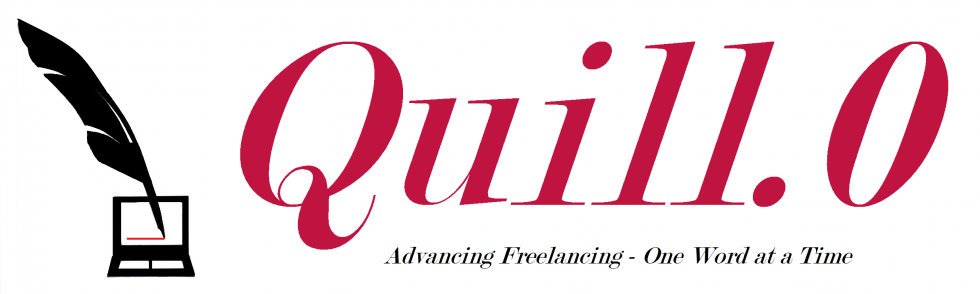

I have used eLance numerous times over the years to find website developers and data analysis experts. In fact, I’m in the middle of an active eLance project right now. I typically get 30 to 60 proposals for any project I post, most of which are quite reasonable. Because I only hire freelancers who have done a lot of work on eLance and consistently get high ratings, I can sort through the proposals quickly. Because of the range of projects I’ve done, I now have a number of programmers I contact directly for small projects like website updates. And even though I contact them directly, I continue to pay them through eLance since it is so easy.
LikeLike
Hi, Joanna!
I’m glad to hear your experience has been so positive! If you ever need a writer/editor, feel free to come find me!
LikeLike
[…] Part 1 of 3 exploring three major websites where clients and freelancers meet. Today, we look at Elance! […]
LikeLike
[…] getting the job done. I didn’t give an opinion about Elance’s WorkView system in my review of it a few weeks ago, but I’ll say this: that’s just about the only enforcement method […]
LikeLike